
- HOW TO REMOVE SAMSUNG ACCOUNT WITHOUT PASSWORD HOW TO
- HOW TO REMOVE SAMSUNG ACCOUNT WITHOUT PASSWORD FULL
- HOW TO REMOVE SAMSUNG ACCOUNT WITHOUT PASSWORD PASSWORD
- HOW TO REMOVE SAMSUNG ACCOUNT WITHOUT PASSWORD DOWNLOAD
In more detail, the steps you have to follow are the following:Įnsure that your device is connected to the Internet.
HOW TO REMOVE SAMSUNG ACCOUNT WITHOUT PASSWORD HOW TO
How to Remove Google Account from Samsung with PasswordĮven though you can learn how to remove Google account from Samsung S9 without password, the process becomes much easier when you have it. Moreover, you would no longer have access to your Chrome bookmarks and any other data stored in that particular account. On the flip side, removing the Google account means that you won’t be able to use Google Play. This is very helpful as all of your data will sync and you won’t lose any files. Moreover, this one primary account is used on every Google app on your phone. So, the biggest advantage you will get from removing the Google account is that you can add one that you have the credentials for. For instance, you won’t be able to factory reset your device without knowing your password.
HOW TO REMOVE SAMSUNG ACCOUNT WITHOUT PASSWORD FULL
The truth is that removing a Google account from your Samsung device is very important as it gives you full control over it.Įvery Android device has a primary Google account, which is used to secure it. However, there is a great chance that you are wondering how would that benefit you. In the previous part, you learned how to remove Google account from Samsung without password. Things You Must Know About Removing Google Account from Samsung Pros and Cons of Removing Google Account The whole process will take several minutes. When everything gets ready, iDelock will begin removing the Google account from your Samsung S9. Wait for a few minutes until the downloading of the data and firmware package is over.ĭon’t forget to enable “USB debugging” and “OEM unlock”.
HOW TO REMOVE SAMSUNG ACCOUNT WITHOUT PASSWORD DOWNLOAD
Then, click the Download button, which is at the bottom of that window. Check that you have selected valid information.

In the next step, you must fill in your device’s PDA, country, and carrier information.

Take your USB cable out and connect your device to your computer. On the home page, click Remove Google Lock (FRP).
HOW TO REMOVE SAMSUNG ACCOUNT WITHOUT PASSWORD PASSWORD
Here is how to remove Google account from Samsung S9 without password using WooTechy iDelock (Android):įind the WooTechy iDelock (Android) installer and get it on your computer. The user-friendly interface makes it easy for beginners to explore all of their options. Furthermore, another thing that distinguishes WooTechy iDelock (Android) from other apps of its kind is that it has a very modern design. Most importantly, WooTechy iDelock (Android) has a super high success rate, which can be proved by millions of posotive user feedback. For this reason, it is an essential tool that will maximize the use of your Android phone. And it makes things even better by supporting numerous Samsung devices, including the Samsung S9 and all Android versions. WooTechy iDelock (Android) is this type of all which can easily bypass all sorts of locks from your device, including removing the Google account. However, as only certain lucky users can remove Google account from Settings, so you’d better use a tool that was specifically developed to remove the Google account from Samsung device. Use WooTechy iDelock (Android) to Remove Google Account from Samsung Without Password This will ask you to log in to your new Google account. Once you have completed it, go to Settings > Data Synchronization. Do the same for the “Gmail” app on your device. Next, tap the Clear cache > Clear all data option. Then, tap the Manage Apps > All > Chrome/Google Play Store to view the options for this application.

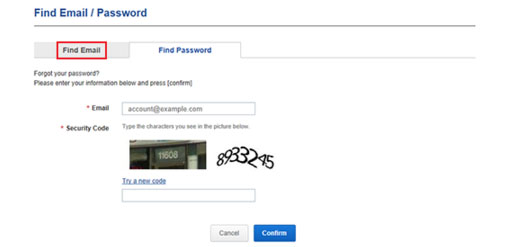
This is an easy way to do as it only includes a few steps, but it can only be applied in certain cases. The first method you can use is removing the account directly from your Samsung device. How to Remove Google Account from Samsung Without Password Clear Cache to Remove Google Account How to Remove Google Account from Samsung with Password Thing You Must Know About Removing Google Account from Samsung Use WooTechy iDelock (Android) to Remove Google Account Without Password How to Remove Google Account from SamSung Without Password In this piece, you are going to learn how to remove Google account from Samsung (especially Samsung S9) without password. However, if you forget your credentials or get a secondhand device linked to a different Google account, you need to know how to handle the issue. This means that no unauthorized user can gain access to your mobile phone if he doesn’t know the password and ID of your Google account after factory reset the device. Google’s FRP, which stands for Factory Reset Protection, is a function introduced to boost the safety of an Android device.


 0 kommentar(er)
0 kommentar(er)
